Registration for creative competitions and interviews
Registration for creative competitions and interviews at universities has begun! If you are applying for a creative major or a major that requires you to demonstrate athletic achievements or are eligible for an interview, don’t forget to register! Registration is available through the applicant’s electronic account. To do this, you need to:
✅ log in to your electronic account;
✅ select a university;
✅ select a competition offer;
✅ select the date and time of the creative competition or interview that is convenient for you;
✅ submit an application to participate in the creative competition or interview.
You will need to wait for confirmation from the educational institution and additional instructions (for example, a link in case of remote testing or an address in case of in-person testing).
Please note that each university has its own requirements for the creative competition and interviews.
To participate in the competition for a state-funded place, you must register by 10 July 2025 inclusive!
Which specialities require a creative competition?
🎯 A7 Physical Education and Sports (physical aptitude test)
🎯 B1 Audiovisual Arts and Media Production
🎯 B2 Design
🎯 B3 Decorative Arts and Crafts
🎯 B4 Fine Arts and Restoration
🎯 B5 Music
🎯 B6 Performing arts
🎯 G17 Architecture and urban planning
Positive results in the NMT are required in any case, but their weight will be minimal when applying for creative specialities.
Who is eligible for admission based on an interview?
Can’t register? Contact us, we will help you!
Реєстрація на фаховий іспит до магістратури
Нагадуємо всім вступникам до магістратури, що окрім реєстрації електронного кабінету, вам також потрібно зареєструватись для складання фахового іспиту в університеті, якщо ви вступаєте на спеціальності, де НЕ передбачений ЄФВВ (або якщо ви вже маєте диплом магістра та вирішили ЄФВВ не складати). Це майже всі інженерно-технічні спеціальності, медичні спеціальності тощо. Спеціальностей, на які потрібен ЄФВВ, набагато менше.
Як зареєструватись для участі у фаховому іспиті?
💡 Перейдіть до електронного кабінету вступника.
💡 Оберіть університет.
💡 Виберіть необхідну конкурсну пропозицію.
💡 Оберіть потік – час та дату складання іспиту.
💡 Зареєструйтесь!
Заклад має підтвердити, що вас зареєстровано та надіслати додаткові вказівки (наприклад, посилання, якщо іспит дистанційний, або аудиторію, якщо очний) прям у кабінеті вступника чи на електронну пошту. Строки складання та реєстрації у всіх закладів різні – будьте уважні!
Не виходить зареєструватись? Звертайтесь, ми допоможемо!
Registration of electronic accounts for applicants has begun
An important date for the 2025 admission campaign – registration of electronic accounts for applicants for bachelor’s, master’s and postgraduate programmes has begun!
How to register an account?
💡 Go to https://cabinet.edbo.gov.ua/login and click on Registration.
💡 Enter your login – your email address (you must have permanent access to this email account). Do not use Russian email addresses!
💡 Create a password.
💡 Select the basis for admission – certificate of complete secondary education or attestation or diploma of junior specialist, junior bachelor, professional junior bachelor or bachelor’s degree or master’s degree or specialist.
💡 Enter the series and number of the relevant document.
💡 Enter the number and PIN code of your NMT certificate or UEE / UPEE / UET exam sheet (if available) or the series and number of your passport or ID card or identification code.
💡 Register your account.
Next, you will need
☎️ your phone number;
📷 a passport photo with a light background in a file no larger than 1 megabyte – you must upload it to your account, as it will be used on your student ID card.
Who cannot register for an electronic account?
📌 applicants who have discrepancies in their documents (for example, the surnames in their education documents and passport do not match);
📌 applicants who have foreign education documents;
📌 applicants whose education documents are quite old and have not been entered into the registers.
What should you do if you cannot register an account? It all depends on the situation; in some cases, you will have to submit paper applications.
Not sure how to register correctly and afraid of making a mistake? Contact us, we will help you!
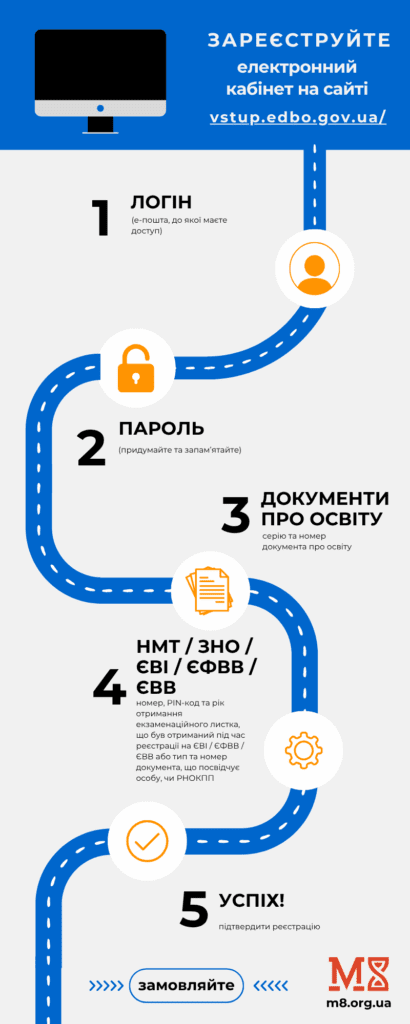
UEE / UPEE: Start of the main session
📅 On June 21, the long-awaited main session of entrance exams for master’s programs began. For future graduate students, the exams will start a little later, but very soon. If you are among those who are preparing to take the UEE / UPEE / UET this material is for you! 🎯
⏰ When are the exams? 🎓 Master’s program: June 21 – July 12 🔬 PhD program: July 7 – 28
📋 Prepare in advance
To avoid stress on the big day, we recommend that you do the following now:
- 📌 Mark the date and time of your test in your calendar (this information is in the invitation-pass in your account on the UCEQA website).
- 🗺️ Plan your route to the test center — it’s best to do this in advance.
- 📄 Prepare all the necessary documents.
- 🖨️ Print out your invitation-pass (or have it on your phone).
🎒 What to bring with you?
✅ You will definitely need:
- 📋 The original exam sheet (if you are abroad, you can use a high-quality scan).
- 🆔 Identification document (the same one specified in the exam sheet) or its digital equivalent in the DIIA app.
⚠️ Important: If you have not yet received the original exam sheet, please contact the admissions committee immediately! Also, check that your photo and the signature of the committee representative are on the sheet.
🕘 When to arrive?
⏰ Testing start time:
- 🌅 First session: 10:00 a.m.
- 🌤️ Second session: 3:00 p.m.
🚪 Admission to the testing center: 30 minutes before the start and ends 10 minutes before the start.
🌍 If you are taking the test abroad, the time is indicated in local time!
⚠️ Attention: If you are late or do not have the necessary documents, you will not be admitted to the test. No exceptions! 🚫
📝 Rules during the test
🎧 Before the start:
- 👂 Listen carefully to the instructor — they will tell you important things.
- ⚡ Remember: violation of the rules = cancellation of results.
🆘 If something goes wrong:
- 💻 Technical problems → immediately notify the instructor.
- 🤒 Feeling unwell → also notify the instructor.
- 📝 If you believe that you have violated the procedure → submit an appeal BEFORE leaving the test center.
🚨 Air raid alerts: What to do? If the alarm starts before the test begins, you must go to a shelter. During the test, the test will be interrupted, access will be blocked, and you must also go to a shelter. If the alarm lasts less than 2 hours, you will continue the test; if not, you will have to take it during an additional session. 🏠
💻 How to work in the test center
🎯 Getting started:
- 💳 Receive an individual card with a login and password from the instructor.
- 🔐 Log in to the system and check your personal information.
- 📖 Read the rules and click “I agree to the test rules.”
- ▶️ Click “Start test” — the timer will start automatically.
- ⏱️ You can distribute the time between the different parts of the test yourself.
✍️ During the test:
- 💾 Be sure to click “Save answer” after each task.
- 🔴 Keep an eye on the sidebar: red = saved, gray = not saved.
- 💬 Read the pop-up messages carefully!
🏁 Finishing the test:
- ⏩ You can finish early by clicking “Finish test.”
- 📊 The system will show you which tasks you have not answered.
- ✅ Once you click “Yes, finish,” you cannot change anything!
📊 When can you expect the results?
⚡ Immediately after the test: you will see your test scores on the screen. You can convert them yourself to a scale of 100-200 points according to the official tables.
📋 Official results:
- 🎓 UEE / UPEE (master’s degree): by July 18
- 🔬 UEE / UET (postgraduate studies): by August 8
💻 The results will appear in your personal accounts on the UCEQA portal.
🤞 We are rooting for you! If you have any questions, please contact us, we will be happy to help. The main thing is to stay calm and confident in your abilities! 💪✨
UEE / UPEE / UET -2025: Additional Registration’s Start
📅 On 16 June 2025, a two-day registration period will begin for the additional session of the single entrance exam (UEE), single professional entrance exam (UPEE) and single entrance exam (UET) for applicants to master’s and postgraduate programmes.
⏰ Please note that additional registration will only last two days – 16 and 17 June 2025. This is the last chance for those who, for valid reasons, were unable to participate in the main session or did not manage to register during the main period, which lasted from 2 to 23 May.
🔥 We answer all the burning questions of applicants!
❓ Who can register? 👥 All applicants for postgraduate and master’s programmes who did not manage to register during the main registration period or have only just decided to apply.
📋 Are there any valid reasons or documents confirming the inability to register for the main session? ✅ No, absolutely all applicants who did not do so during the main session can register.
📝 When will the tests take place? 🎓 The additional testing session will take place for future master’s students from 29 July to 18 August, and for postgraduate students from 18 to 28 August. Master’s students will receive their results by 22 August, and doctoral students by 3 September, so you will have time to submit your applications for admission to master’s and doctoral programmes.
🌍 Will it be possible to take the tests abroad? ❌ No, there are no temporary testing centres abroad for the additional session.
🛠️ How to register?
📋 Steps to follow:
💡 Decide on a specialisation (especially if you need to take the UPEE).
🗣️ Decide on a foreign language for the UEE – English, German, French or Spanish, depending on your choice, and on the UPEE subject tests (if necessary).
📍 Decide on the city where you will take the UEE, UPEE and UET. The locations for the UEE, UPEE and UET may be different.
📝 Fill out the application form to register for the UEE, UPEE and UET.
📄 Prepare scans of documents – passport (ID card on both sides or passport booklet – pages 1 and 2, if you have pasted in a second and third photo – the relevant pages with marks, foreign passport – first page); identification code; document on previous education (bachelor’s, specialist’s or master’s degree) or a certificate of completion of studies (for those who will receive a bachelor’s degree in 2025, such a certificate is obtained from the university where you study), in case of a change of surname – a marriage certificate or a certificate of change of surname.
📸 Prepare a photo for the documents (one colour photo on a light background, as for documents).
🏫 Contact the educational institution that is conducting recruitment for master’s or postgraduate programmes.
📋 Obtain an examination sheet — a document that you will bring with you to the test and which will be used to send you an invitation to your personal account on the website of the Ukrainian Centre for Educational Quality Assessment.
🤝 Or you can simply contact us, and we will explain all the details and help you with registration! ✨
UEE / UPEE: Registration (additional session)
UEE / UET: Registration (additional session)
UPEE in art history-2025: Demonstration tasks
🆕 The Ukrainian Center for Educational Quality Assessment has published sample tasks from the second new subject test of the Unified State Examination (UPEE) — art history. This subject, like linguistics, first appeared in the list of unified professional entrance exams for admission to master’s programs in 2025.
🔢 Structure of the art history test
📝 The art history test, like all other UPEE subject tests, contains 140 questions with one correct answer to be chosen from four options. The time allotted for completing all tasks is 180 minutes (3 hours). ⏰
🔍 Analysis of sample tasks
After analyzing the published sample questions, we can identify the main thematic areas covered by the test:
1. History of world art: 🌍
- 🏺 Ancient art (Egypt, Mesopotamia)
- 🏛️ Ancient art (Greece, Rome)
- ⛪ Byzantine art
- 🎭 Renaissance (Proto-, Early, High, Late)
2. Stylistic trends: 🎪
- 🌀 Baroque and its characteristic features
- 🌸 Modernism and its representatives
- 🎨 Impressionism, Syntheticism, Pointillism
- 🏰 Romanticism in architecture
3. Religious art: 🙏
- 👼 Iconographic types of the Virgin Mary
- 🎵 Significant chants
- ⛪ Byzantine churches
4. Contemporary art: 🎬
- 🎭 New theatrical forms
- 🎬 Cinematography (the works of Parajanov, Bergman)
- 🏢 Contemporary architecture
5. Ukrainian art: 🇺🇦
- 📚 Book printing by Ivan Fedorov
- 🏔️ Hutsul culture
- 👑 The Kyiv period
6. Functions and philosophy of art: 💭
- ✨ Aesthetic, educational, and recreational functions
- 🤔 Philosophical foundations of different eras
⚡ Features of the tasks
📖 The test includes both theoretical questions about styles, techniques, and historical periods, as well as practical tasks involving the recognition of works of art. Some tasks contain illustrations of architectural monuments or paintings that require visual analysis. 👁️
💡 Tips for preparation
⏳ Chronological approach: Study art systematically in chronological order, from ancient times to the present day. It is important to understand the connections between different eras.
🖼️ Visual memory: Work actively with reproductions of works of art. Learn to recognize styles by their characteristic features.
📋 Terminology: Learn art terminology. Know the exact definitions of styles, techniques, and genres.
🧩 Comprehensive approach: Study art in the context of history, philosophy, and religion. Understand how social and historical conditions have influenced the development of art.
👨🎨 Personalities: Know the major artists, their most famous works, and their contribution to the development of art.
🎯 Functions of art: Understand the various functions of art (aesthetic, educational, religious) and their realization in specific works.
⚠️ Important reminders
- 🎓 The art history test is required for admission to art history majors and all majors where a subject test is not specified and any subject can be chosen.
- ➕ In addition to the UPEE, all applicants for master’s programs must take the UEE (foreign language + GKT).
- 📅 Invitations to take the test will appear in your personal accounts by June 12.
🌟 Preparing for the UPEE in art history requires not only memorizing facts, but also understanding the logic of art development and the ability to analyze and compare different styles and eras. 🎨✨
UPEE in linguistics-2025: Demonstration tasks
🆕 The Ukrainian Center for Educational Quality Assessment has published sample tasks from the new subject test of the Unified Exam in Linguistics. This subject area appeared for the first time in the list of unified professional entrance exams for admission to master’s programs in 2025.
🔢 Structure of the linguistics test
📝 The linguistics test contains 140 tasks with one correct answer to be chosen from four options. The time allotted for completing all tasks is 180 minutes (3 hours). ⏰
🔍 Analysis of sample tasks
After analyzing the published sample tasks, we can identify the main thematic blocks that will be presented in the test:
1. General questions of linguistics: 🌐
- 🔬 The subject and methods of linguistics
- 🧩 Language as a system
- ⏳ Synchronic and diachronic approaches to language study
2. Phonetics and phonology: 🗣️
- 🔊 Sound changes in language
- 🎯 Differential features of phonemes
- 🔀 Combinatory sound processes
3. Morphology and word formation: 🔤
- 📎 Types of affixes and their functions
- 📊 Grammatical categories of parts of speech
- ↔️ Transition of words from one part of speech to another
4. Syntax: 🔗
- 🤝 Types of syntactic relations
- 🏗️ Word combinations and their structure
5. Lexicology and semantics: 💭
- 🎯 Lexical meaning and its aspects
- 🎨 Stylistic means of language
- 📶 Hierarchy of the language system
6. Applied aspects: 🛠️
- 📖 Types of dictionaries and their purpose
- 👤 Nonverbal means of communication
- 📰 Genres of journalism
💡 Tips for preparation
🎯 Systemic approach: Linguistics as a science requires an understanding of the connections between different levels of the language system. Do not study individual topics in isolation — try to see the system as a whole.
📋 Terminology: Pay special attention to learning linguistic terminology. Many tasks test your knowledge of precise definitions of terms.
🔬 Practical analysis: Practice analyzing specific linguistic phenomena. The ability to apply theoretical knowledge to practical examples is key.
🚀 Modern approaches: Familiarize yourself with modern trends in linguistics, including discourse analysis and communicative linguistics.
⚠️ Important reminders
- 🎓 The linguistics test is required for admission to the B11 Philology program, and can also be used for admission to programs without subject test restrictions, such as C7 Journalism.
- ➕ In addition to the UPEE, all applicants for master’s programs must take the UEE (foreign language + GKT).
- 📅 Invitations to the test will appear in your personal accounts by June 12.
🌟 Successful preparation for the UPEE in linguistics requires thorough theoretical knowledge and the ability to apply it in practice. We recommend that you start preparing as early as possible and pay special attention to the demonstration tasks. 📚✨
How to check the correctness of registration for the UEE / UPEE / UET 2025
Registration for the UEE / UPEE / UET is a crucial stage of the admission campaign, which determines your further participation in the competitive selection process. Have you already checked that you have done everything correctly? Let’s figure it out together! 🧐
1. Availability of the exam sheet 📄
The main document confirming successful registration is the exam sheet. You must bring it with you to the test center on the day of the exam.
How to obtain an exam sheet:
- If you registered in person at the admissions committee, you should have received an exam sheet after completing the registration process. ✓
- If you registered remotely, the sheet will be sent to the postal address specified in the application form, or you can pick it up in person at the admissions office. If you registered with us, we have already sent you this important document, but please do not lose it. 📮
What to check on the exam sheet:
- Last name, first name, date of birth. 👤
- Passport series and number. 🪪
- Selected foreign language for the UEE. 🌍
- Selected subject tests for the UPEE (if you registered for the UPEE). 📚
- Test location. 🏢
- Exam sheet number and PIN code. 🔢
2. Checking the information on the UCEQA website 💻
After completing registration, your information should appear in the UCEQA electronic system. You can check this on the official UCEQA website through the “Participant’s Account” service.
To check, you will need:
- The exam sheet number. 🔢
- The PIN indicated on the exam sheet. 🔐
Try to log in to the system and check your details. 🔍
What to do if you find errors? ⚠️
If you find errors in your registration details, you must immediately contact the admissions committee where you registered:
- To correct technical errors (incorrectly entered personal data, errors in the name of the subject test, etc.), contact the admissions committee to make changes before the end of registration. 🖊️
- To change the location of the UEE / UPEE / UET — submit an application to the admissions committee to change the location before the registration deadline. 🏙️
- To change the UPEE subject test — contact the admissions committee and change the subject test; this must also be done before the registration deadline. 📝
Preparing for the exams 📚
After successful registration, start preparing for the exams:
- Purchase our GKT preparation course — it’s your first step to passing! 12 videos and 15 test options will help you understand all the details. 🎓
- Prepare the necessary documents for participation in the testing:
- Exam sheet. 📄
- Identification document (the same one specified on the exam sheet). 🪪
- Check the test details, which will appear by June 12 in your account on the UCEQA portal:
- The exact address of the test center. 📍
- The start time of the test. ⏰
- The rules of conduct during the test. 📋
Be careful when registering and checking your details. Checking them in good time will help you avoid problems during the entrance exams. Not sure how to register quickly and easily? Order registration with us — no extra paperwork or hassle! 🚀
The main session of NMT-2025 start tomorrow!
Tomorrow, May 14, the main session of NMT-2025 begins! Are you ready? 💪 We remind you what you need to bring with you to the test.
📋 REQUIRED ITEMS:
- Invitation-pass (printed or on your phone) 📱
- Passport (ID card or passport or foreign passport — check which document you used during registration) 🪪
- NMT certificate 📄
- 2 pens (you will be given a draft sheet, but you must bring your own pen) ✒️
Applicants always ask what else to bring, so we have prepared an additional list for you! 🤔
📝 RECOMMENDED ITEMS:
- Drinking water (only in a transparent bottle without labels) 💧
- Napkins 🧻
- A sandwich or other snack (you will have time to eat and walk around during the break) 🥪
- A watch without an alarm ⌚
- Medication, if necessary (don’t forget to inform the senior instructor at the test site) 💊
- Regular glasses, if you have vision problems 👓
Please also note that the following items are strictly prohibited. Be careful! ⚠️
⛔ DO NOT BRING:
- Mobile phones (except for showing your invitation; you will then leave your phone in a designated place) 📵
- Electronic devices, headphones, watches, flash drives 🚫
- Printed or handwritten materials 📚❌
- Correction fluid ❌
- Bags, backpacks (you will also have to leave them in a designated place) 🎒❌
⚠️ IMPORTANT:
- Please arrive early (30-40 minutes before the start) ⏰
- Carefully read the instructions in the invitation 📖
- Check the address of the test center 📍
- Dress comfortably 👕
We wish all participants success! May your preparation yield good results! 🌟🍀
Additional registration period for NMT-2025
🗓️ May 9-14 is your chance to register for an additional NMT session!
The additional registration period for NMT-2025 will last from May 9 to 14. It is intended for two categories of applicants:
- ✅ Those who registered during the main period but were rejected.
- ✅ Those who, for valid reasons, could not register on time (for example, due to a long illness).
🔴 Features of additional registration:
For those who were rejected:
If you registered during the main period but received a refusal, DO NOT CREATE a new account! Use the personal account you created earlier to finalize the information and/or upload corrected copies of documents.
For those who did not register on time:
Be sure to upload to your personal account:
- A scan/photocopy of the application for the opportunity to take the NMT during additional sessions.
- A document confirming a valid reason for not registering during the main period.
📝 Registration process:
- Create a personal account on the UCEQA website using a special service:
- Automatically through the Diia application (recommended).
- Or by filling out the form manually.
- Specify your category (current year or previous years’ graduate).
- Select the subject of your choice and the locality where you plan to take the test.
- Upload the necessary documents as required.
⚠️ Important:
After submitting your documents, check your personal account regularly! If there are any deficiencies, you need to correct them quickly. You can correct and resubmit your documents until May 19.
📋 Appealing a refusal:
If you have been denied registration, you can appeal this decision by submitting an appeal to the Ukrainian Center for Educational Quality Assessment. The Appeal Commission will consider the application within five working days.
Don’t miss your opportunity to participate in NMT-2025! Register during the additional period from May 9 to 14, and if you have any doubts or are confused, please contact us!