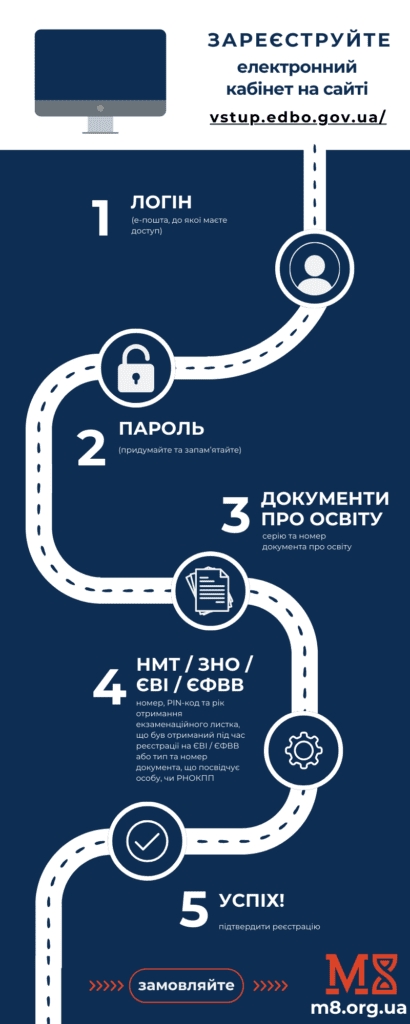NEWS
Registration of electronic accounts has begun
An important date for the 2024 admission campaign – the registration of electronic accounts for bachelor’s and master’s degree applicants has begun!
How to register an account?
💡 Go to https://cabinet.edbo.gov.ua/login and go to Registration.
💡 Enter your login – your email address (you must have constant access to this mailbox). Do not use Russian email addresses!
💡 Create a password.
💡 Select the basis of admission – certificate of complete secondary education or certificate or diploma of junior specialist, junior bachelor, professional junior bachelor or bachelor’s degree or master’s degree or specialist’s degree.
💡 Enter the series and number of the relevant document.
💡 Enter the number and PIN code of the NMT / EIT certificate or the UEE / UPEE exam sheet (if available) or the series and number of the passport-book or ID card number or identification code.
💡 Register your account.
Next, you will need
☎️ phone number;
📷 a photo of the documents on a light background in the form of a file up to 1 megabyte – you must upload it to your account, it will be on your student card in the future.
Who will not be able to register an electronic account?
📌 applicants who have discrepancies in their documents (for example, the surnames in their education documents and passport do not match);
📌 applicants who have foreign educational documents;
📌 applicants whose educational documents are old enough to be not included in the registers.
What should you do if you cannot register an account? It all depends on the situation, in some cases you will have to submit paper applications.
Not sure how to register correctly and afraid to make a mistake? Contact us, we will help!